Getting Through the Google Business Profile Verification With Your Sanity
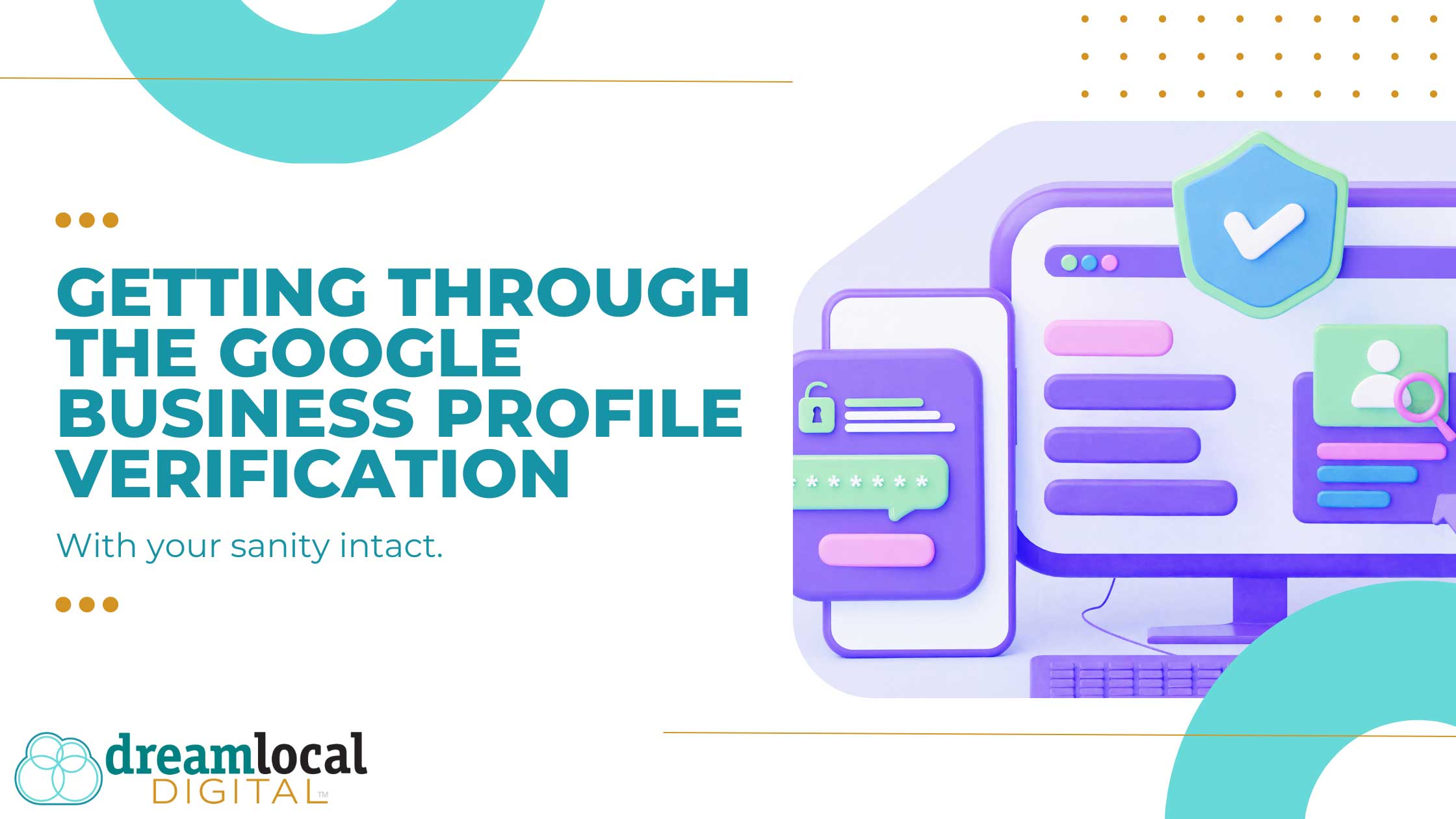
Verifying your Google Business Profile is a key step in rounding out your business’s first impression and ensuring you are discoverable to new customers. But the process does not always go smoothly.
The nuances and steps required to successfully verify your business can leave you frazzled. Especially if you thought you did everything right only to realize you missed a step or the verification didn’t go through.
But fear not. We delve into the intricacies of the verification process, highlighting common hurdles and providing actionable tips to navigate them with ease, ensuring your sanity remains intact. You’re welcome! ;)
Why is Google verification worth the effort?
Many individuals turn to Google when seeking local businesses or services. In fact, research indicates that “more people search for businesses on Google than anywhere else.”
Having a verified profile boosts visibility and fosters trust among potential customers, signaling that your business is legitimate and reputable. Google verification gives your business an online presence even if you do not have a website, making it easier for new customers to find you. The process is free, making it a low-cost yet high-impact investment in your digital presence.
Google verification is vital for physical businesses because it boosts visibility in local searches and Google Maps, establishing trust and credibility with potential customers. Additionally, businesses gain valuable insights into customer behavior and search trends, enabling them to optimize marketing strategies for maximum impact.
Understanding the verification process
Google employs various methods to verify business profiles, ranging from mail, phone and email to the more recent addition – video verification. While some verifications sail through seamlessly, others face turbulence, frustrating business owners. So, what factors contribute to these hiccups?
-
Incomplete or inaccurate information: Ensure all business details submitted are accurate and up to date. Even minor discrepancies can trigger verification delays.
-
Multiple locations: Managing multiple locations can complicate the verification process. Maintain consistency across all profiles to streamline verification.
-
Changes in ownership or management: Changes in ownership or management may require re-verification. Stay proactive and promptly update your profile to prevent disruptions.
Tips for Smoother Verification
Armed with insights into potential stumbling blocks, let’s explore strategies to navigate the verification process seamlessly:
- Optimize Profile Information: Double-check and optimize your profile information, including business name, address, phone number, and categories. Consistency is key! Ensure your website, social media, and Google verification information are consistent.
- Monitor Communication Channels: During the verification process, keep a close eye on emails, phone calls, or mail from Google. Prompt responses can expedite the process.
- Leverage Video Verification: Embrace the video verification option for a faster and more convenient process. Familiarize yourself with the requirements and guidelines to ensure a successful verification.
Embracing Video Verification
Video verification emerges as a game-changer, offering a swift and user-friendly alternative to traditional methods. By leveraging this option, businesses can circumvent the hassle of waiting for mail or phone calls, accelerating the verification process. Google provides comprehensive guidelines and resources to aid in video verification, ensuring a seamless experience for users.
Video verification tips and best practices
Before completing your video verification, consider these tips to ensure your verification is successful. Plan your video and make sure you meet these requirements:
-
Film in one continuous video recording without any breaks or pauses.
-
Make sure the video clearly shows your business location, along with the street, nearby businesses, and the signs around you.
-
Show your storefront, showroom, and/or business sign.
-
For businesses that are service providers, film any equipment and tools/items used for your business.
-
Record yourself accessing things like the cash register, staff rooms, storage rooms, etc.
Steps to complete Google video verification
When you’re ready to start recording, here’s how to film and upload your video:
-
Tap Get Verified > Capture Video
-
Tap Start Recording
-
You may see an access request pop up to enable access to your camera and mic; follow the on-screen instructions to enable access.
-
Record your video
-
Tap Stop Recording > Upload Video
Once your video is uploaded, wait for a reply within the next five business days. If your verification is a success, you will be notified. If the video is not accepted, the “Get verified” button will appear again.
Ready to supercharge your local SEO game and breeze through Google Business Profile verification? Contact Dream Local Digital today! Our team of experts help guide our clients through the process, optimizing online presence for maximum visibility and impact. Don’t let verification woes hold your business back. Reach out now and take the first step toward digital success.
Newsletter Signup
Stay up to date on the latest digital marketing news, updates, and more. Sign up to receive our newsletter!




