Spamageddon: Protecting Your Business in the Age of Facebook Spam
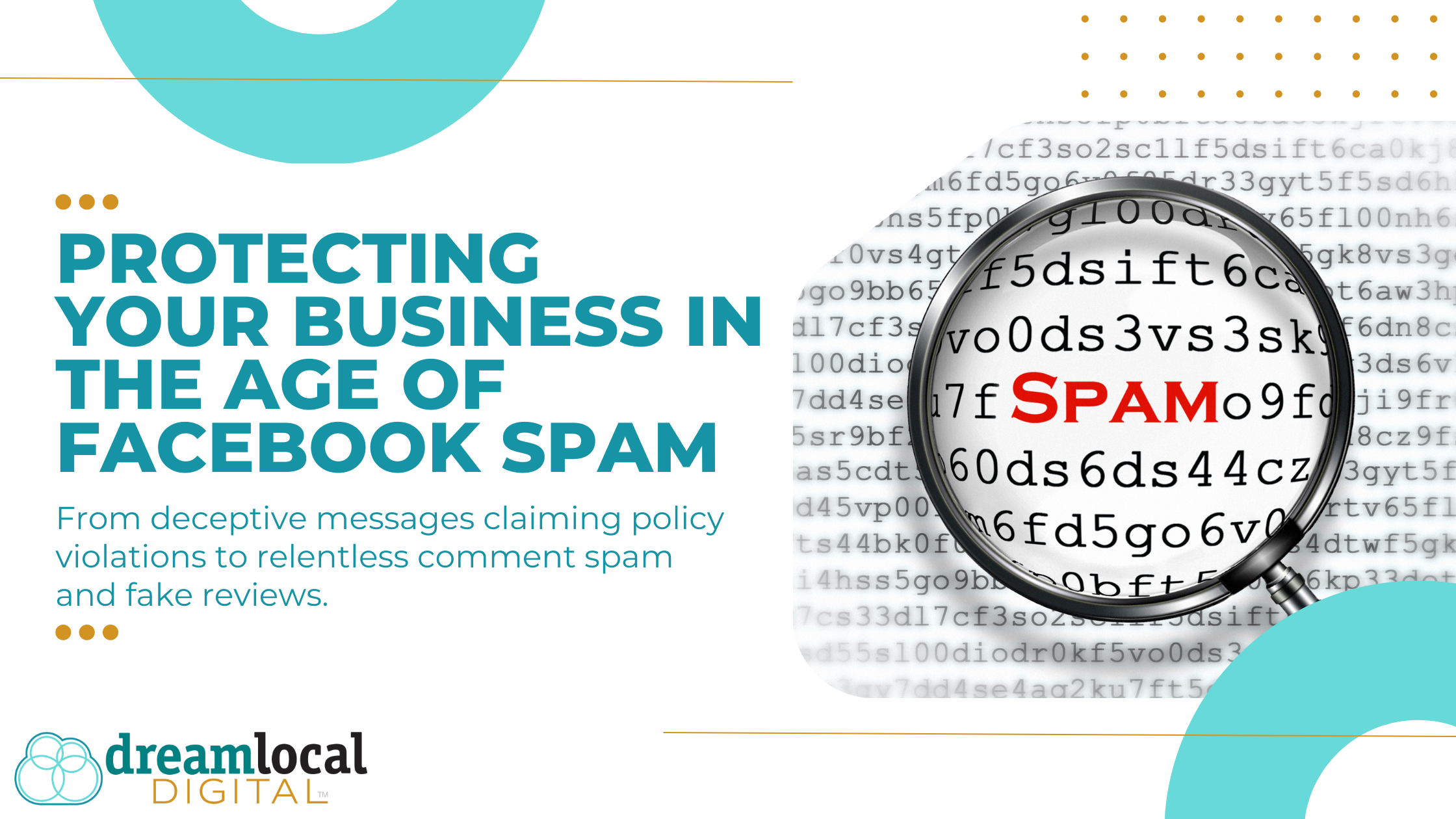
Navigating the digital landscape of Facebook can feel like treading through a minefield for businesses, with spam lurking around every corner. From deceptive messages claiming policy violations to relentless comment spam and fake reviews, the onslaught of Facebook spam can be a constant source of frustration for businesses.
In this article, we delve into the vexing world of Facebook spam, exploring its challenges and providing strategies to combat it effectively.
Common Types Of Facebook Spam
Facebook – the virtual playground where we connect, share, and suffer the digital equivalent of dodgeballs: spam. These pesky intrusions come in various forms, but here are some of the most common types you might encounter.
Private Message and Phishing Spam
Beware of messages claiming to be from Facebook or other official sources, asking you to verify your account or provide sensitive information. These phishing messages are like digital fishing lines, hoping to hook unsuspecting users into giving up their personal data.
These private messages will say something like, “You have violated a policy, and your page is going to be taken down,” or “You need to verify your identity, or your page will be taken down.” This message aims to get you to share your identity, personal information, or your login credentials.
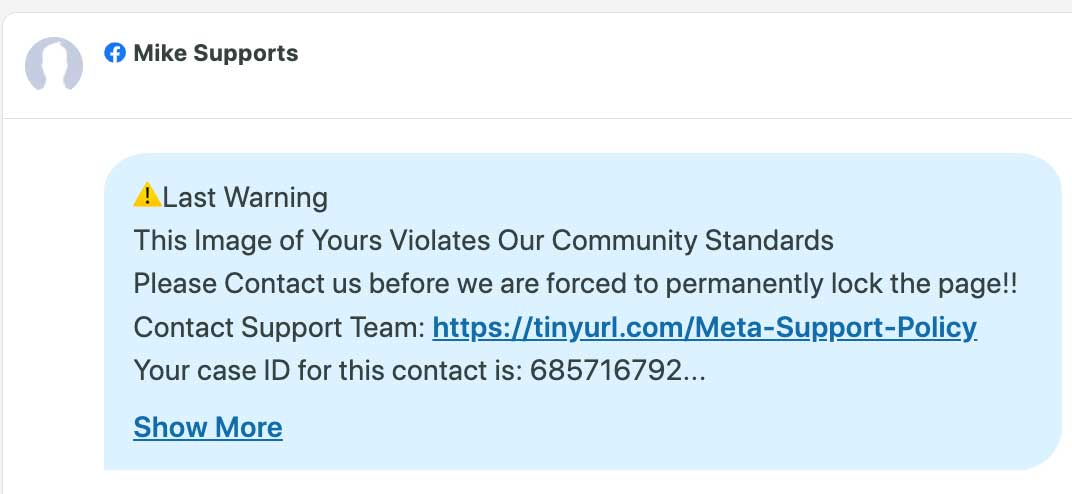
While a message from “Mike Supports” pretending to be an official Facebook account may be easy to spot, some spammers are tricky and use Meta in their account name.
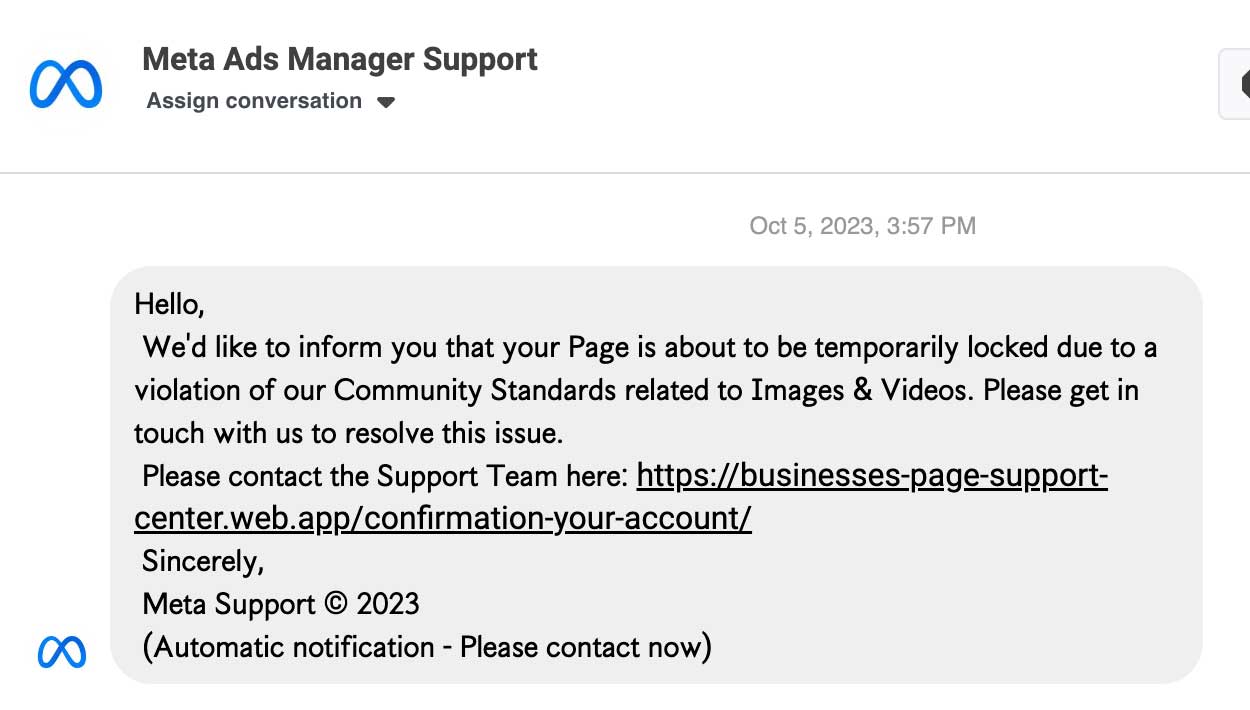
Spam Comments on a Post
Have you ever posted something only to be bombarded with comments advertising everything from miracle weight loss pills to get-rich-quick schemes? Those are spammy comments, the digital equivalent of a street corner hawker trying to sell you knockoff watches.
These comments aim to entice followers to purchase something. Spammers will comment on a trusted brand or personal post to trick your followers.
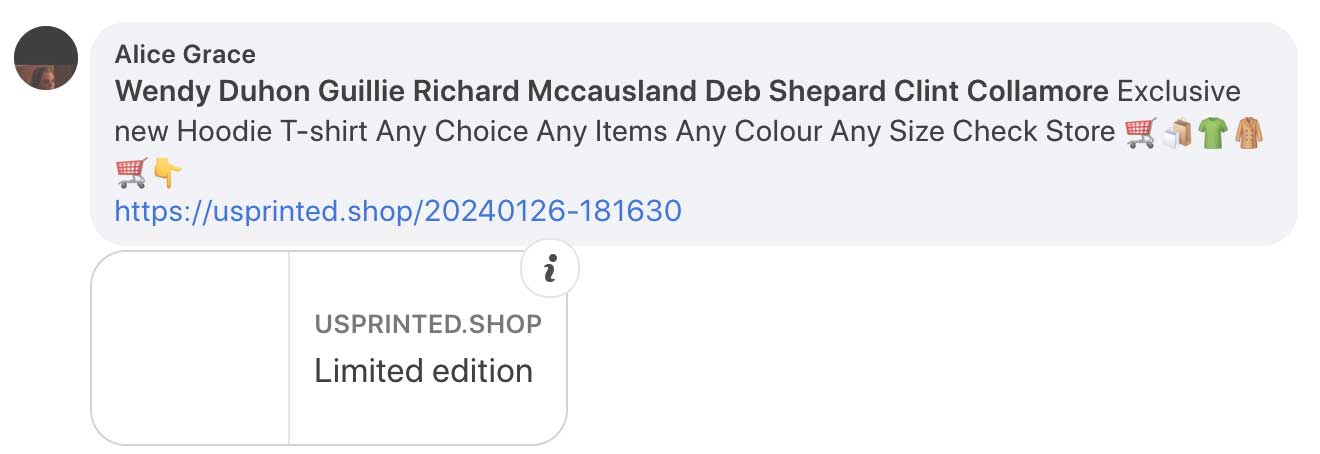
You’ve probably also seen the spam comments seeking friendship. The spammer’s goal with these comments is to develop a friendship with the user in order to eventually scam them out of money.
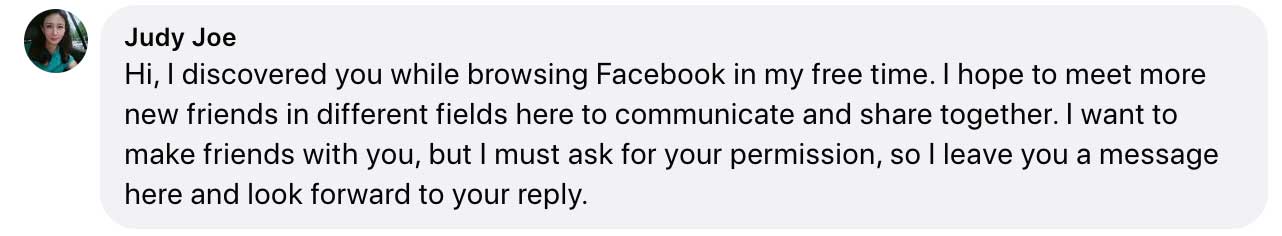
Fake Business Reviews
Fake business reviews are dangerous for your business. Customer trust is built on authentic reviews. Fake reviews or reviews promoting other businesses on your posts damage trust and brand reputation.
These fake reviews can mislead potential customers, creating a false impression of the spammer’s business while unfairly discrediting the original business. Overall, fake reviews undermine the integrity of the online review system and harm the competitiveness and trustworthiness of legitimate businesses.
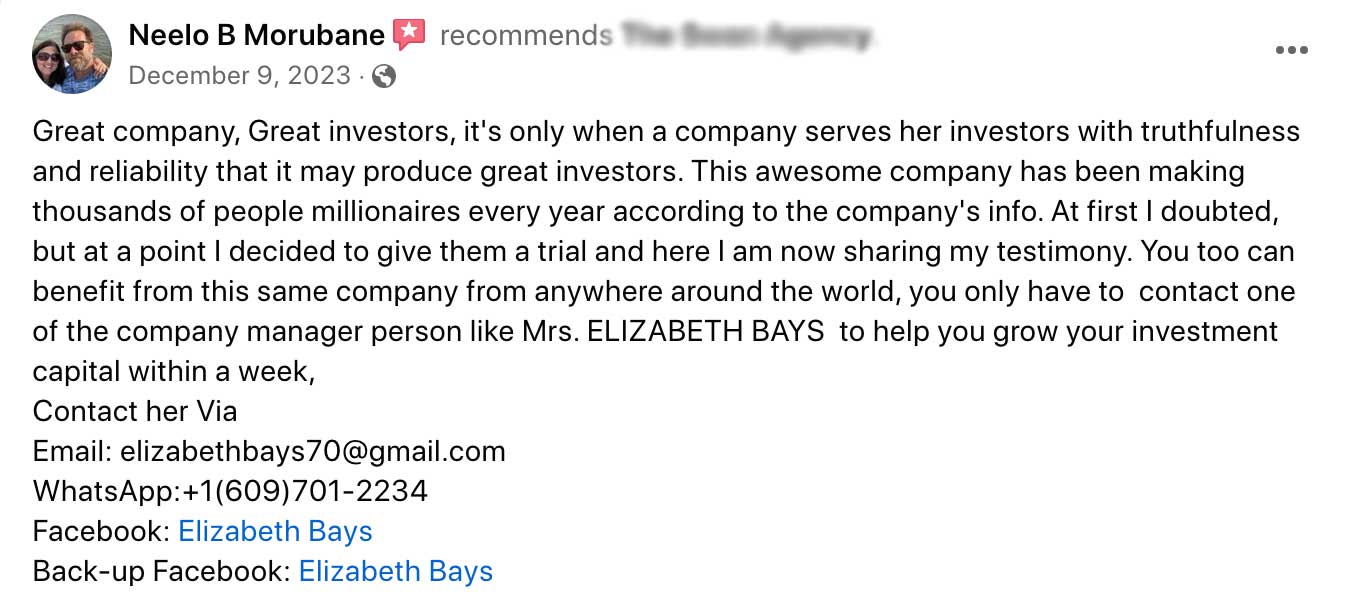
So, now we know how to spot spam. The next step: fighting back!
Protecting Your Facebook Account From Spam
Before you start barricading yourself behind virtual fortresses, take a look at these strategies to protect your Facebook account from spam.
Set Country Restrictions
Think of it as putting up a “No Trespassing” sign for spammers. If your business operates solely within the United States, consider restricting your page to only allow interactions from within the country. It’s like putting up a digital fence to keep unwanted visitors out.
-
How to do it: On your business page, go to Settings > Privacy > Public posts > Restrictions > Country restrictions.
Set Up Your Word Watchdog
Train your page to sniff out trouble by setting up automatic filters for specific words and phrases commonly used by spammers. It’s like having a trusty guard dog that barks at anything suspicious.
Facebook allows you to choose certain words to ban. You can auto-hide up to 1,000 words or phrases found within comments.
-
How to do it: On your business page, go to Settings > Privacy > Public posts > Content Moderation > Hide comments containing specific words
Use the Ban Hammer
Sometimes, you have to lay down the law. Don’t hesitate to ban users who persistently spam your page with unwanted messages or comments. It’s your page and rules, so don’t be afraid to wield that ban hammer with authority.
-
How to do it: On a comment, hover over the comment and click the three dots to the left > Report Comment > Spam > Submit > Block spammer’s profile. On a private message, click the exclamation point to move the message to spam.
Know Your Friends From Foes
Familiarize yourself with the tactics of the enemy. Reading this article is a great start! Legitimate support messages from Meta won’t slide into your Facebook DMs; they’ll contact you via email. If something smells fishy, trust your instincts and don’t take the bait.
Guard Your Login Credentials
Your personal Facebook login is like the key to your digital kingdom. Keep it under lock and key, because if it falls into the wrong hands, your business page could be next in line for a hostile takeover.
Armed with these strategies, you’ll be ready to tackle Facebook spam like a seasoned pro. But even with all the tools in your arsenal, sometimes those spammy critters still slip through the cracks. When that happens, just keep calm and remember you’ve got the power to keep your digital domain safe and sound.
Take your spam protection further by partnering with the experts at Dream Local Digital. We work with you to create a solid and thorough marketing strategy. This includes giving attention to your business’s digital security and reputation! Contact us to learn how we can take your Facebook spam protection to the next level.
Newsletter Signup
Stay up to date on the latest digital marketing news, updates, and more. Sign up to receive our newsletter!




