Talk & Tag Online: The Legendary @ Symbol (Part I)
Harnessing the Power of Digital Name Dropping
By Corissa Poley
“Frank!” Someone shouts your name. “Frank!” You hear it again as you scan the crowd. You don’t see anyone you recognize. Who is that? Suddenly, you see President Obama headed toward you. He politely brushes past a few people, and comes up to shake your hand. Whoa. The President said my name. Take this scenario, and translate it to the Internet. You both have Twitter accounts, which means you can talk to one another. With the power of tags, you can get anyone’s attention. If he mentioned your name on Twitter, his 2 million+ followers will see it, as if it were in giant, nation-sized lights.
The power of tagging online is as simple as the President mentioning your name. It’s about name dropping, whether it’s the name of a business whose attention you’d like to have or the name of a loyal customer. You can call attention to your communications with others simply by using one little symbol. It doesn’t really have a name in any language, and though its origins are mysterious it has left its legendary mark on merchants, monks, and the French. You can call it @.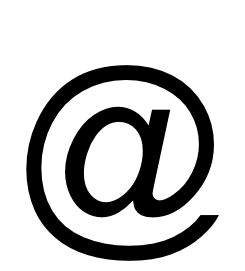
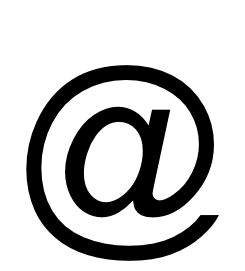
@ is the tool for tags. When you say someone’s name or “tag” them, it is much like creating backlinks. If that someone mentions your name on Twitter, Google+, or other sites, it’s as if they shared a direct link to your website. Look for tags or “mentions” of your brand and engage; use tags on all of your channels to get the attention of your local business colleagues and customers.
Read onward for Part I of this detailed breakdown on how you can use tags on Facebook and Google+. Coming up next time on Part II, we’ll review Twitter and Pinterest.
Facebook Tag


Photo Comment Tags – If you want to say something to one of your fans, you can do so if they “like” any of your business Facebook page’s photos. You can either get involved in the conversation, or you can just say something else you want them to see. This is where the power of @ comes in. Much like on other social media sites, use the @ sign to begin your tag. Once you have typed it, without spaces, begin to type the name of the person you want to talk to.
This results in a full name tag on Facebook. The Facebook user will then receive a notification about your comment, alerting them to your presence and message.
Comment Reply Tags – These are just like photo comment tags. If your fans approach you on a photo, status, or to write on your business
Facebook page, you will be able to reply to them. It’s easy to remember Facebook’s rules if you think about it this way: any time that someone comments on your turf, you have the power to tag.
How To Tag: As before, use the @ sign to begin your tag. Once you have typed it, without spaces, type the name of your fan. See example below:
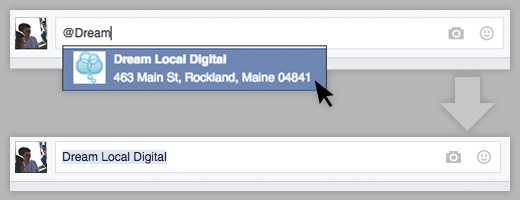
Page Name Tags – Facebook, though it restricts your fan tagging power, has given every page the power to tag any other page. You can reach out to or mention other pages. Organizing a charity event? Tag the non-profit organization that you support. This will ensure your appearance on their Facebook page wall, which guarantees more visibility with their fans and yours. It establishes a connection between you and that nonprofit online, which reflects the connection you already have in person.
Google+ Tag


Remember: Reply tags on Google+ don’t use the @ symbol, so beware. They use the + symbol.
Business Tags – If you want to talk to a business, whether it’s in a comment, or a post, you can.
How To Tag: Begin with the + symbol, then type, sans spaces, the name of the Google+ user you’d like to talk to. See an example below:
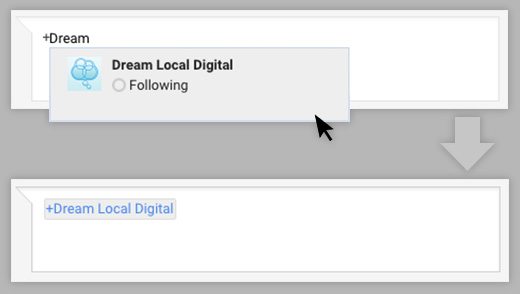
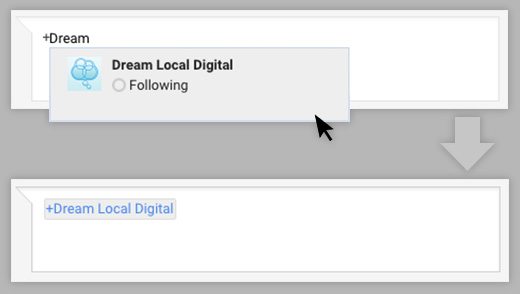
How To Tag: Just as you would with a business page, first use +, and then type the name of the person you’d like to tag. Your connection’s profile will pop up if you mouse over it to show who you’ve connected with.
Don’t forget to tag
The importance of tagging others on social media websites cannot be overlooked. It creates a new pool of backlinks, and generates more discussion around your brand, product, or service. The more that you mention (or “tag”) other companies and fans, the more you ask to participate in their activities. They’ll tag you back when they want your attention, too. You are making a digital connection that may seem tentative at first, but it will grow into a personal, local relationship with new customers or business partners. Check out Part II of this series, where we take an in-depth look at tagging on Twitter and Pinterest.
For more information on best practices for engaging with your audiences on social media, contact Dream Local Digital today.
[/vc_column_text][gem_button position=”fullwidth” size=”large” corner=”3″ icon_pack=”elegant” text=”Contact Us Today!” link=”url:https%3A%2F%2Fdreamlocal.com%2Fcontact-us%2F|title:Contact%20Us||”][/vc_column][/vc_row]Newsletter Signup
Stay up to date on the latest digital marketing news, updates, and more. Sign up to receive our newsletter!




