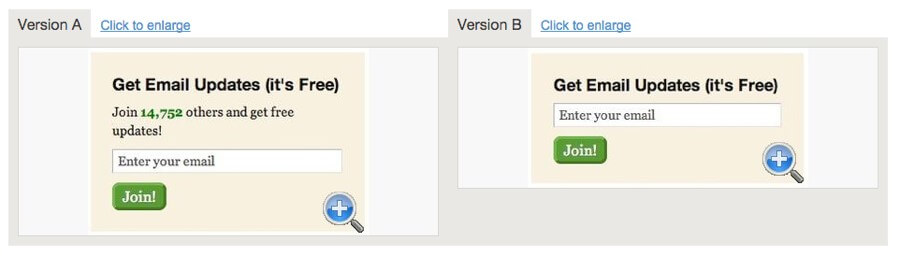Why Measure Business Marketing with Google Analytics?

Digital marketing is an effective way to target and reach consumers, however, if you are not measuring and optimizing your marketing campaigns you could be wasting your budget.
Created by Google, Google Analytics is a free tool that tracks and reports web traffic. By installing and using Google Analytics, a business can collect information about the number of site visits, what pages are visited, and how visitors arrived at the site. Google Analytics can’t provide personally identifiable information, but it can report how many 25- to 34-year-olds from Maine visited a site last month or last week.
It can also report how many visitors arrived because they clicked a link in an email newsletter or because they clicked on a Google AdWords search ad.
Because it is free and because the data it collects is so comprehensive, Google Analytics has been installed on two-thirds of the world’s top 1 million websites. A business can use the GA dashboard it to see where web visitors are coming from, how much time was spent on their website, as well as their geographical location. GA also has more advanced reporting that includes custom visitor segmentation and e-commerce. Google Analytics e-commerce can be used to track sales goals like revenue gained, number of transactions, and overall sales performance. The easy-to-install Google Analytics Tracking Code is embedded on each web page. Information is transmitted to Google, which then provides data through Analytics.
Google Analytics Reports
Google Analytics has templates for both general and custom reports. Here are four types of the most common Google Analytics reports and the insights they offer for your business:
- Audience report – These reports show where site visitors are from (country, state, municipality), how old they are, whether they used a desktop computer or a mobile phone, what internet browser they used, and even what type of phone they used.
- Acquisition report – These reports show how visitors arrived. For example, did they type in the web address (direct traffic), use a search engine (organic traffic), visit from a social media site, or arrive via a referral from another website.
- Behavior report – These reports show what pages are visited and how often. They also can show what paths visitors take through a website, including the landing page (the first page visited) and the exit page. These reports can show which site content is most engaging.
- Conversions report – These reports can show how often certain goals are reached and can even track e-commerce sales. To track conversions, Analytics users must create goals. For example, the track how many people sign up for an email newsletter, set visits to the registration thank-you page as the goal.
Naturally, Google Analytics integrates with Google AdWords, so it’s easy to see what effect search advertising campaigns have on site traffic and whether the ads are leading to goal completions and conversions. When the two accounts are linked, Analytics users can get a better idea of what keyword searches lead to website visits.
Google Analytics A/B Testing
With the right business goals in mind, performing a content A/B test with Google Analytics can help with generating leads and conversions. An A/B test, or a split test, allows marketers to test two different versions of a web page to see which one leads to more conversions. The goal might be to sign up for an offer, join an email list, or download a pdf to learn more about a new product. Here is what an example of an A/B test could look like:
Making Decisions with Google Analytics Data
Sifting through the piles of data available from Google Analytics can lead to information overload. It’s OK to focus on specific goals and ignore the rest. For example, evaluate the effectiveness of an email newsletter by looking at an acquisition report. How many visits come from people who click on links in the email? Where are those visitors going after arriving at the site? If they’re not clicking or not visiting intended pages, what changes can be made to the email or the landing pages?
For e-commerce sites, Analytics can show how many visitors abandon their shopping carts before making a purchase. When that number is too high, it suggests that the shopping cart could be difficult to use and should be redesigned. And once changes are made, check Analytics again to see if it made a difference.
Resources:
Google Analytics offers a free help center for product support and GA certifications for product knowledge:
- Business Support for Google Analytics
- Google Tag Assistant to verify setup
- Google Analytics Academy. GA offers expert-led certification courses from basic to advanced.
Making choices based on informed data can positively impact your business and bottom line.
Do you have questions about Google Analytics? We’re here to answer them. A good place to start is our free eBook, “A #HoneyBadger Guide to Measuring Your Marketing With Google Analytics.”
[vc_row_inner][vc_column_inner][ult_buttons btn_title=”Download your free eBook.” btn_link=”url:https%3A%2F%2Fdreamlocal.com%2Fa-honeybadger-guide-to-measuring-your-marketing-with-google-analytics%2F||target:%20_blank|” btn_align=”ubtn-center” btn_size=”ubtn-block” btn_title_color=”#ffffff” btn_bg_color=”#00b5e9″ btn_bg_color_hover=”#6acee8″ btn_title_color_hover=”#ffffff” icon=”Defaults-book” icon_size=”32″ btn_icon_pos=”ubtn-sep-icon-at-left” el_class=”home-button-blue” btn_font_family=”font_family:Roboto Slab|font_call:Roboto+Slab” btn_font_size=”desktop:18px;”][/vc_column_inner][/vc_row_inner]
Newsletter Signup
Stay up to date on the latest digital marketing news, updates, and more. Sign up to receive our newsletter!