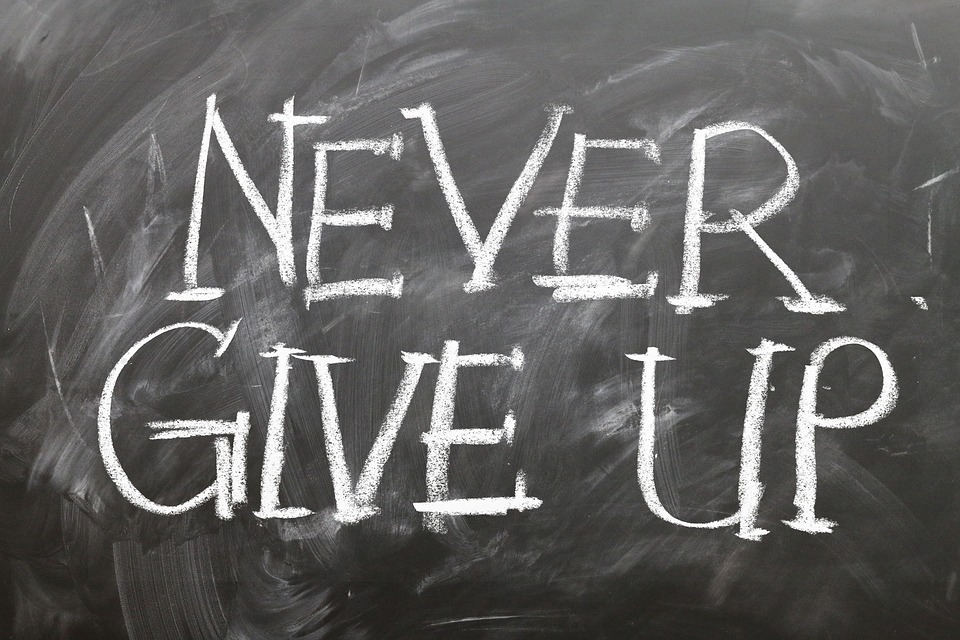Video Marketing on a Budget

Low Budget Video Marketing Tips for your Business
With YouTube ranking as the world’s second most popular search engine (with 3 million unique searches per month), it’s clear that video is, or should be, a vital part of any company’s marketing mix. And it seems marketers are taking notice, with 76% saying they plan to add more video to their strategy. It’s no wonder, when you consider that 80% of visitors to your website will watch a video, while only 20% will read the content. In addition, using the word “video” in the subject line of your emails has been shown to increase open rates by 19% and click-through rates by 65%. (Stats compiled by professional video sharing site Media Silo.)
Even though it’s clear that you should be creating video for your company, what’s probably not clear is how. While it would be nice to be able to hire a professional team to come in and produce your video content for you, the cost makes that unrealistic for many businesses. The good news is you can easily start producing video content on your own without spending much.
[tweetthis display_mode=”box”]The good news is you can easily start producing video content on your own without spending much.[/tweetthis]Good Content is Critical
If you’ve heard it once, you’ve heard it a hundred times: Content is king. The saying holds true for videos. For your video marketing efforts to succeed, your content must provide something of value to viewers. If people want the content, it won’t matter much if your videos aren’t professional grade.
Video Options
There are many types of video marketing you can create on a low budget. Start with the one that resonates most with you and that you feel will have the lowest barrier to entry given your capabilities.
- Slideshows. This type of video requires no on-air “talent,” is easy to create quickly and inexpensively, and is a great way to reuse visual content your company has already created.
- Tutorials/How-tos. Helpful content is always good. You could do a tutorial on how to use your product or show helpful tips and tricks that are relevant to something you offer.
- Webinars. Webinars are ideal for B2B companies. If there’s a professional skill that your products or services support, try offering a webinar around it.
- Product reviews/Demos. If you can entice customers to submit video reviews of your product or service, the social proof those provide would be priceless. You can also create short videos to demonstrate your services or your products’ capabilities.
- Vlogs. If you’re company is already creating regular blog content, why not take some of those posts you have planned and turn them into video blogs (Vlogs) instead? This is also a great way to repurpose content you’ve already created.
- Interviews. Give customers the feeling of a personal connection with your company by interviewing your employees: product developers, buyers, salespeople – anyone who has an interesting take on the company or its products. Interviewing customers is a great way to add life to case studies. And if you have the connections, interviewing an expert in your industry is a great way to offer value.
- Behind the scenes. Give customers an inside peek at your company by showing them production processes or areas of your business they don’t normally see.
- Presentations. From sales presentations to conference sessions, if anyone in your company puts on a presentation of any kind, recording it takes little effort and can produce great results. If it is a long presentation, consider breaking it into smaller chunks and publishing them separately.
Start Filming
Once you’ve picked one or two types of videos you’d like to begin testing, it’s time to start filming. Using a smartphone or tablet, many of which have good-quality cameras, is the fastest and cheapest way to start creating videos. Because many of the videos posted to sites like Vine, Facebook, Instagram and YouTube are of “homemade” quality, you don’t have to feel compelled to hire a videography team to produce your business videos. And some new social apps like Periscope only accept live video uploads from phones, proving that you don’t need to produce expensive videos in order to have an impact.
There are a number of inexpensive tools for video editing that are fairly easy to learn and use at a basic level, such as Windows Movie Maker and Adobe Premier Elements. For good lighting, use natural sunlight, and for better sound you can purchase a USB microphone for around $100.
When trying new marketing strategies, it’s always prudent to test with the smallest investment possible, and video marketing is no different. You don’t need a huge budget to create videos with big impact.
Dream Local can help you create effective marketing videos and put them to productive use on the web and social media, to educate customers and generate Likes, clicks and sales inquiries.
Contact Dream Local today to see how Dream Local Digital can help your small business with video marketing and other services.[ult_buttons btn_title=”Contact Us Today!” btn_link=”url:https%3A%2F%2Fdreamlocal.com/contact/|||” btn_align=”ubtn-center” btn_size=”ubtn-block” btn_title_color=”#ffffff” btn_bg_color=”#00b5e9″ btn_bg_color_hover=”#6acce8″ btn_title_color_hover=”#ffffff” icon=”none” icon_size=”32″ btn_icon_pos=”ubtn-sep-icon-at-right” btn_font_family=”font_family:Roboto Slab|font_call:Roboto+Slab|variant:regular” btn_font_style=”font-weight:normal;font-style:normal;” el_class=”side-bar-button”]
Newsletter Signup
Stay up to date on the latest digital marketing news, updates, and more. Sign up to receive our newsletter!