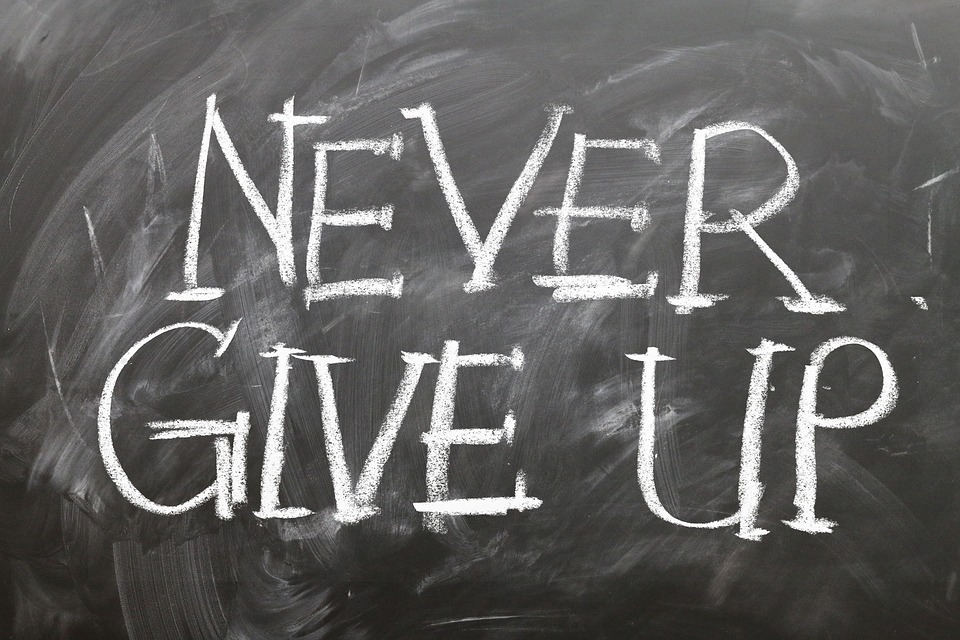RSS: Your Personal Online Newspaper

Building a Personalized News Feed
Many online viewers have a list of favorite websites which they frequent, places where they watch their favorite videos, read articles by their chosen news corporations, or read blogs about topics they are interested in. There are many ways to access these websites more easily than visiting them individually on a daily basis or bookmarking them in the browser. The simplest way is to create a personal online newspaper, which can bring in all the information from a reader’s favorite places they would like to read or watch. This can be done with a “feed” called Rich Site Summary, or colloquially termed “Really Simple Syndication.” (RSS)
An RSS feed is a simple syndication tool that publishes website updates to a “feed,” which can then be directed to an RSS reader of some kind. The RSS program will bring in all of the basic data from the post, whether it is video, a blog post, an article, or a photo. Each feed is dependent on how the website has set it up, so that a feed may include an entire article or just a snippet of an article. The user will always see basic data such as a post author, time and date, and description of the item.
A user can choose their favorite website update feeds to bring into the RSS program. Each time the website is updated, the feed will share the new update inside the RSS feed reader. This creates a fresh, personal newspaper inside the RSS reader that can be curated and culled according to the user’s desires. If the personal RSS newspaper includes news or other material that is updated daily, there is potential for the RSS reader to offer its viewer something new every time they log in. The feed aggregator can be accessed on the web, or it can be a desktop application for Windows, Mac, and Linux operating systems.
There are many options for how you would like to receive your feeds. Some websites such as Craigslist can share feeds with you for new jobs, homes, or a car. Other feeds will share audio or videos with you. To find a feed reader you like, try a popular aggregator like Feedly, Newsblur, Digg Reader, or others. Feedly is widely known as the feed reader that is easiest to use, easy on the eyes and easy to log in to with social media accounts. You can import a feed you are interested in by looking for this orange symbol on a website, or in Feedly’s case you can simply tell Feedly whose website you’re interested in. Some websites do not offer an RSS feed because they want you to visit their website, so they can gain more hits and clicks online. Usually an RSS feed button is at the bottom of a website, in the footer. The New York Times is a great example of this.
See above that they have almost hidden their RSS feeds from the general reader. Sometimes a website will make it obvious (or not) where their RSS feed is. In the case of the NY Times, they have a page with multiple options for those who prefer to curate their own headlines into an online reader. Below, you will see what appears when you click on their RSS link. The website offers multiple options for world, US, business, technology news and more so the reader can choose which headlines they would prefer to receive.
An RSS reader can be a valuable as an online newspaper and information aggregator. Without clicking 12-15 links on a daily basis, one can bring all of their data into one place and catch up on their daily, weekly, or monthly reads. The convenience of a personally chosen news feed is utilized by 7% of online users, though this may be because of the disappearance in July 2013 of the most popular RSS feed reader, Google Reader. Still, it is an excellent tool for creating a digital newspaper to share with your morning coffee.
Sources:
https://rss.softwaregarden.com/aboutrss.html
https://www.problogger.net/what-is-rss/
Interested in keeping up to date with the latest trends in tech and social media? Get in touch with us today to learn more.
[vc_row][vc_column][gem_button position=”fullwidth” size=”large” corner=”3″ icon_pack=”elegant” text=”Contact Us Today” link=”url:https%3A%2F%2Fdreamlocal.com%2Fcontact-us%2F|title:co||”][/vc_column][/vc_row]Newsletter Signup
Stay up to date on the latest digital marketing news, updates, and more. Sign up to receive our newsletter!