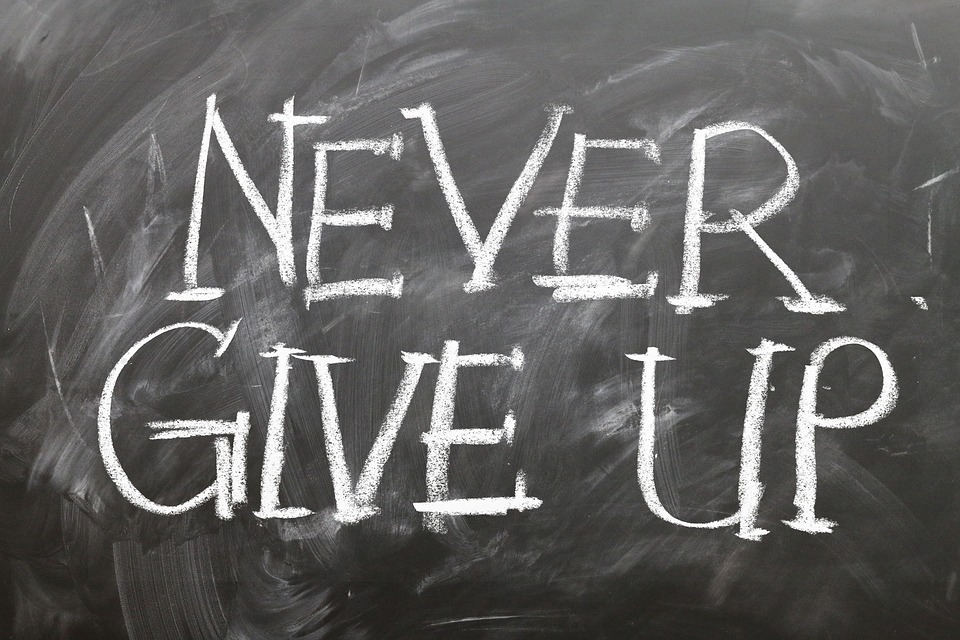Facebook Streamlines Timeline
Navigating the Latest Changes to Facebook Layout
by Corissa Poley
Complaints from users concerning Timeline’s confusing layout have finally reached Facebook’s ears, and the social media website has changed a few things for the better. The site has a few improvements to Timeline and your profile. Here’s a basic breakdown of what’s changed, and how to navigate it.
When you go to your profile page now, you’ll no longer see a mix and match of posts along your timeline on either side of a thin white bar (your “Time” bar). The previously staggered posts are now aligned on the right side of your page, streamlined in an easy-to-read and clear “Timeline”. The tabs that informed visitors about various information don’t redirect you to a new page, but now sit as a feature on the front of your profile. They are easier to navigate than ever.
Your basic information has moved as well. You can see below that the left side of the profile page is reserved for information about you, your pursuits, and your interests. See this picture below of Shannon Kinney’s profile. On the right you’ll see her posts. On the left, information about her and her list of friends begins the other side of her Timeline.
When you scroll further down the Timeline, your “apps” or other programs on Facebook (such as Instagram, Pinterest, GoodReads, games, and more) will appear in the left column as their own individual blocks, making it easy for friends visiting your profile to find out about your latest updates.
You can see below that, on the right, Shannon’s apps like Pinterest, Foursquare, and Instagram are all online, giving any of her visitors easy access to her other social media profiles.
A unique part of these blocks is their flexibility; you can pick and choose which blocks will appear on your Facebook profile. For example, if you wish to share your Instagram photos with friends, but not your music, you have the power to hide your music block from the front page. In order to access it at that point, friends will have to visit your “About” page in order to see the block. This feature allows you to customize your profile with the blocks you prefer to highlight. You can even hide some blocks altogether.
If you want to edit a block, simply mouse over its title on the right side and look for the small pencil icon. You can click that to change your block preferences.
The About page has also changed. Instead of containing only the information about the basic parts of your life, it now holds your Music, Movies, TV Shows, and other custom blocks you’ve added to your profile. Anyone visiting your About tab will see your basic information first, and then as they scroll down they will see blocks about your tastes and hobbies. It is much like Timeline on the front page, but it is a one-column scrolling experience that gives an excellent overview of the user’s personality.
Below you will see an example of the beginning of the About tab, at the top of the page.
You can see that the change to a new tab has not disturbed the layout or feel of the profile. You can now easily find what you are looking for on a user’s profile in a matter of moments.
What do you think of the new Facebook Timeline design?
Share your thoughts with us in the comments.
Interested in keeping up to date with the latest trends in tech and social media? Get in touch with us today to learn more.
[vc_row][vc_column][gem_button position=”fullwidth” size=”large” corner=”3″ icon_pack=”elegant” text=”Contact Us Today” link=”url:https%3A%2F%2Fdreamlocal.com%2Fcontact-us%2F|title:co||”][/vc_column][/vc_row]Newsletter Signup
Stay up to date on the latest digital marketing news, updates, and more. Sign up to receive our newsletter!