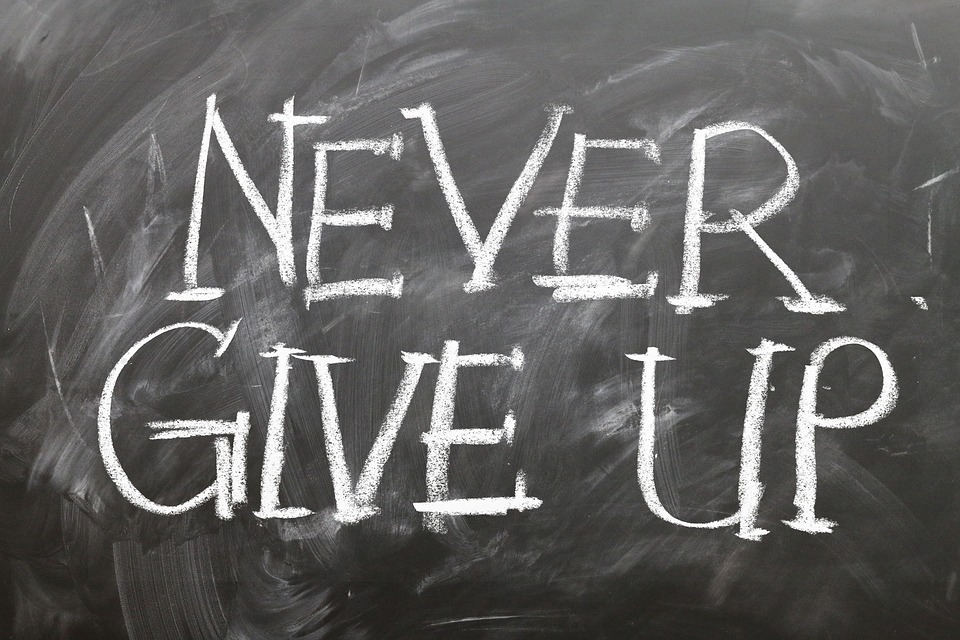Create a Video Your Customers Will Love – Part II
The Eyes Have It
If you’re just joining us, we’re running through a series of blog posts on how you can make your video (and Instagram photos) more cinematic. Why? Because they’ll look better, that’s why.
Last time we talked about pre-production. Now you’ve got everything scripted and you’re ready to shoot. You’ve got your camera and you’re ready to go. Time to make the most awesome business video in the history of the world!
Not so fast.
Tons of good scripts have been ruined by bad camera work (just ask any screenwriter). And while I don’t expect your YouTube video to be Oscar-caliber, you can certainly make them a lot better than they are. First, let’s talk about eye lines, which might just be the easiest way you can improve your photos and video.
Consider Eye Lines in your Video
The concept here is simple. Where you decide to place the camera speaks volumes, often more than what’s actually happening on screen. To illustrate this, I grabbed a camera and our resident mascot. He’s very helpful.
This is your standard eye line approach. Simple. The lens of the camera is at the same height as the subject, pointing straight at him and parallel to the ground. This is neutral. (Well, as neutral as a photo of a honeybadger can be.)
He fills the frame nicely (we’ll get to that later), but most importantly, he’s looking right at the camera. The vast majority of the time, this is the eye line you want. You aren’t trying to convey anything. You don’t have any ulterior motives. You just want a photo.
Compare that to this:
Here I stood up and pointed the camera down at him. Notice how much smaller that makes him look? Notice how much less intimidating he is? That’s because in the implied relationship between the subject and the audience (i.e. the camera), the audience is dominant. Deep down we already know this. Have a conversation with someone where they sit in a chair and you stand. Who’s in control? You are.
Conversely:
This is a honeybadger in charge (which is where he should be). He’s much more intimidating than he was in the previous photo. That vulnerability is gone. And what did we change? Pretty much nothing. We moved the camera up and down the y-axis. (Ok, so we shifted a little bit around because of the light from the window and the desk, but the effect of that is minimal.) The subject certainly didn’t change his facial expression or anything.
I’m sure you’ve seen photos of professional camera operators with a camera on their shoulder. They don’t do that because that’s the optimal height to film from. They do that because the camera gets really heavy and when the camera gets heavy, the camera work gets terrible. What you don’t see in those photos is how the camera operator positions himself so that the camera is at the correct eye line for the shot. It may involve getting down on the ground or standing on a chair or just crouching so you’re 6 inches shorter, but they put a lot of thought into where the camera is. What they don’t do is just stand wherever is convenient and point the camera at something (which is what my mother does and it drives me crazy).
So once you’ve got your camera position, that’s it, right? Nope.
Use Grids in Video Composition
There’s the “rule of thirds”. Right now we’ll focus on eye line portion of it. Your camera has a grid function on it, even the camera on your smartphone has it. I have it shut off on mine, but I can bring it up in my post-production so I see this:
The rule of thumb here is that you want to put the subject’s eyes on that top gridline and compose the rest of the shot around that. Simple. After a while, you’ll get the hang of where the eyes should be (and, more importantly, when you can break that rule) and it’ll be second nature, but for now, turn on the grid lines, get on your subject’s level, and watch your images improve.
Interested in integrating video into your business’s marketing strategy? Contact Dream Local Digital today to get started.
[ult_buttons btn_title=”Contact Us Today!” btn_link=”url:https%3A%2F%2Fdreamlocal.com/contact/|||” btn_align=”ubtn-center” btn_size=”ubtn-block” btn_title_color=”#ffffff” btn_bg_color=”#00b5e9″ btn_bg_color_hover=”#6acce8″ btn_title_color_hover=”#ffffff” icon=”none” icon_size=”32″ btn_icon_pos=”ubtn-sep-icon-at-right” btn_font_family=”font_family:Roboto Slab|font_call:Roboto+Slab|variant:regular” btn_font_style=”font-weight:normal;font-style:normal;” el_class=”side-bar-button”]Newsletter Signup
Stay up to date on the latest digital marketing news, updates, and more. Sign up to receive our newsletter!