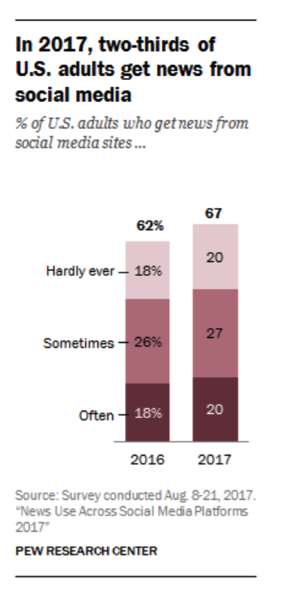 Two-Thirds of U.S. adults get their news from social media, according to the Pew Research Center, and many of us are no exception.
Two-Thirds of U.S. adults get their news from social media, according to the Pew Research Center, and many of us are no exception.
We enjoy Facebook to keep up with our friends and family but even more, we keep up with businesses and industry groups that we follow. With the new algorithm changes, it’s likely the local and national news we also received from Facebook will disappear from our news feeds.
If you’re one of the many who want these stories to appear on your news feed, we have a solution to help make that happen! Keep reading for our step by step tutorial.
What is the latest news feed algorithm change on Facebook?
Facebook’s rules for displaying content favor friends and family in the news feed, making it much more challenging for publishers to get their content in front of their audiences on Facebook.
As direct partners of Facebook, Dream Local Digital has stayed on the cutting edge of how to help our business clients and media partners nationwide grow their businesses and audiences on the platform, and we are helping them navigate the algorithm changes to find success.
“As a Facebook user myself, I find my newsfeed to be less satisfying because it lacks the diversity of news, businesses and my friends and family. I’m seeing less Fast Company and more memes and videos of animals that I have never been a huge fan of.” – Shannon Kinney – CEO
If you’re like Shannon and you’d like to see more news in your news feed, here’s how to fix it.
The key is to use the tools provided to you in your profile settings, where you can prioritize your feed with what you would like to “see first.”
1. Either click News Feed on the left-hand side of the Facebook Desktop site, then Edit Preferences, OR, hit your settings and choose News Feed Preferences.
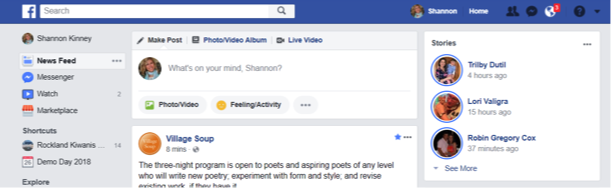
2. Once there, choose “Prioritize who to see first.” You can only choose 30 people and pages at this time, so choose carefully.
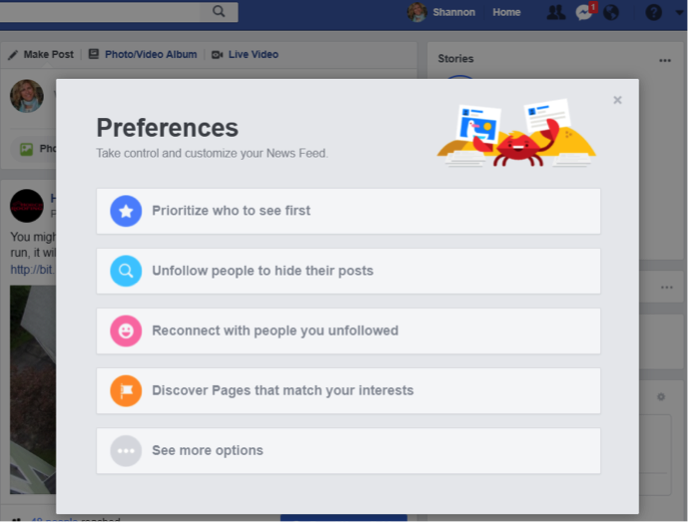
3. Select people and pages that you would like to see first. We find it helpful to choose “Pages Only” so we can see the list of pages and news organizations we want to see first.
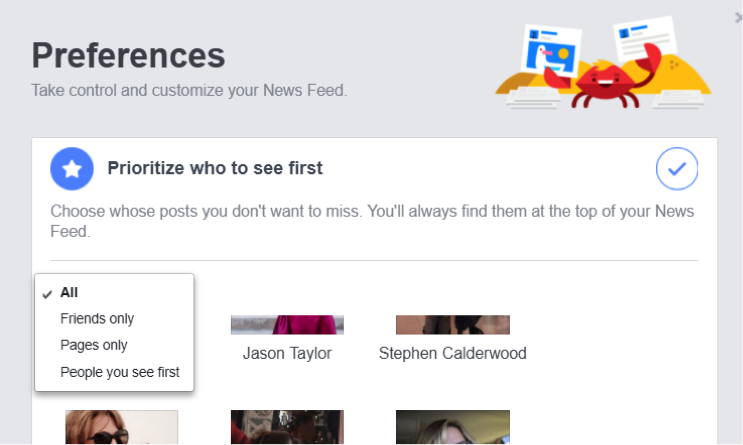
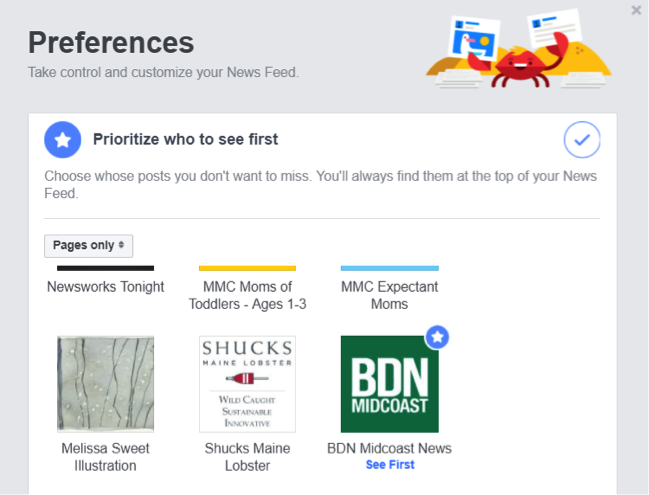
After making these changes, you should immediately see the organizations you chose at the top of your news feed.
For those of you hungering for news from a publisher or updates from your favorite business, these quick steps will help. And hey, if you change your mind on who you want to see news from, you can simply follow the above instructions to go back in and change the priorities! It’s that simple.
Want to turn the news off temporarily (while you’re on vacation, for example), you can snooze it by hitting the three dots in the top right of any post as shown below:
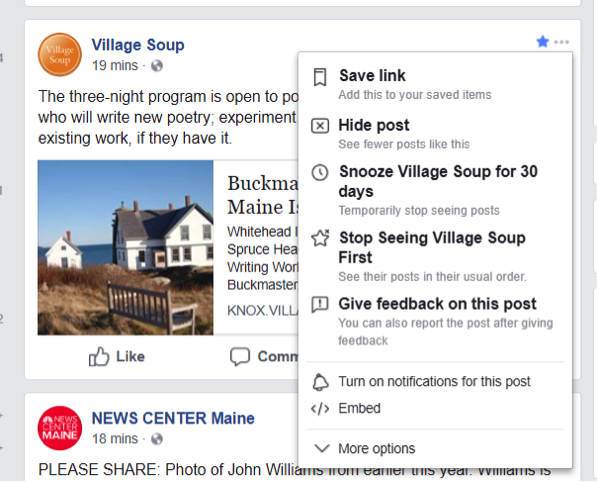
Facebook gives you a wide variety of tools to control your privacy, your personal data, and what information you see in your news feed.
We have also created videos that further explain everything you need to know:
What does the Facebook Algorithm mean for small businesses?
What does the Facebook Algorithm mean for media companies?
Understanding the Facebook Algorithm and Data
If you have additional questions you’d like us to cover in future blog posts, videos, or our free monthly webinars, let us know here.
