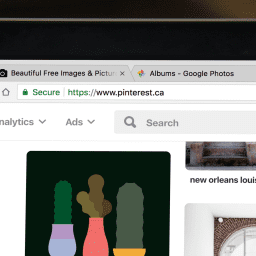When it comes to web design, it doesn’t get much simpler than Google’s home page. In fact, it would take longer for you to read how simple it is than to visit the page and see for yourself.
It’s the busiest, most popular website in the world, and honestly, it doesn’t look like much, except on days when it transforms the Google logo into a snazzy graphic celebrating some special occasion or another. Even then, it’s pretty much just an empty box and two buttons, “Google Search” and “I’m Feeling Lucky.” Sure, there’s some navigation in each corner of the page (on a desktop), but you’ve got to squint to see it.
Focus on the Visitor’s Objective
Google knows that most of its visitors have just one objective — search for an answer to a question — and it makes sure that its website design does nothing to get in the way of that goal. If you run a business, your website should aim to achieve a similar level of frictionless simplicity.
We’re not suggesting every website homepage should look like an empty box. Images, video, and text can be important as long as they help visitors find what they are looking for. So, what does that look like for you? At the risk of over-simplifying, there are two components to a website. First is what we see — the design — the images, text, and shapes that form the pages. The second component is the site structure — unseen but noticed in the way it functions and leads visitors to their sought-after destination.
 Responsive Design, Clean Fonts
Responsive Design, Clean Fonts
Here are some ways to make sure your website’s design is simple.
- Make sure the design is “responsive,” which is a buzzword to describe a design that adjusts to the screen on which it’s being viewed. Your site should look different on a mobile device or tablet while being easy to use on any device. An alternative is to create a separate site that is designed and optimized for mobile devices.
- Use clean, easy-to-read fonts for your text and headlines. There are many attractive fonts to suit individual preferences, but it’s wise to stay away from what designers call “display” fonts that are meant to attract attention rather than be read. That would include fonts that look like hand-writing or the “olde English” style you might find in a 17th century Bible.
- Optimize your images and video. For images, that means taking the time to crop out unnecessary parts of a photo and fine-tuning the file size of the image. If the file size is too large, the photo will slow the page speed. If the file image is too small, the image will appear pixelated or blurry. Like photos, videos should be optimized by keeping file sizes as small as possible while maintaining image quality. Refrain from setting videos to auto-start. It’s better to let your page visitors decide whether they need to watch.
None of That Fancy Stuff
Here are some ways to tweak the way your site functions so that it’s simpler to use:
- Keep “bells and whistles” at a minimum or don’t use them at all. Any type of code that creates motion on a web page will slow the speed at which the page loads. Speed is critically important for a couple of reasons. First, people are impatient. If a page takes more than a few seconds to load, your would-be visitor is likely to look elsewhere and never come back. Second, Google’s search algorithms pay attention to page speed. The faster your website loads, the more likely it is that Google will show your site in response to relevant searches.
- Shorten the distance. In other words, help your site visitors get to what they want to know or do quickly. Keep your navigation clear, and make sure visitors find what they expect when they click on a link. For example, when visitors click a “buy now” link, they shouldn’t be interrupted by a registration page.
- Reduce the need for typing or data entry. This is especially important for mobile users. Keep the number of information fields to a minimum, and when possible use drop-down menus so that users can click or tap on responses instead of typing them. If registration is necessary, allow users to register with one of their social media accounts, which requires less input.

When working on a new website design, fight the urge to create something that you think will make visitors go “wow!” Instead, let your site design help visitors accomplish their goals. The best designs are the ones that are barely noticed.
[/vc_cta]